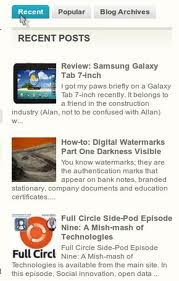
1. Đăng nhập vào tài khoản Blogger
2. Vào phần thiết kế (Design)
3. Chọn Phần tử trang --> Thêm tiện ích -->HLTM/Java
4. Dán toàn bộ code sau đây vào :
<div class='widget-content'>
<style type="text/css">
#rp_plus_img{height:370px;width:220px;overflow:hidden;padding:0px 10px 14px 0px;}
#rp_plus_img ul{list-style-type:none;margin:0;padding:0}
#rp_plus_img li{border:0; margin:0; padding:0; list-style:none;}
#rp_plus_img li{height:60px;padding:5px;list-style:none;}
#rp_plus_img a{color:#000000;}
#rp_plus_img .news-title{display:block;font-weight:bold !important;margin-bottom:4px;font-size:12px;border:solid 1px #ccc;background:url(http://lh6.ggpht.com/-j0LRmuu6IJ0/UA03b4VddSI/AAAAAAAAAb8/-AANMvIMKbM/s0/Sidebar.jpg);}
#rp_plus_img .news-text{display:block;font-size:11px;font-weight:normal !important;color:#000000;text-align:justify;}
#rp_plus_img img{float:left;margin-right:14px;padding:2px;width:55px;height:55px;border:solid 1px #ccc;}
</style>
<script type="text/javascript" src="https://vietconsinfo.googlecode.com/svn/recentpostjquery.js"></script>
<script type="text/javascript" src="https://vietconsinfo.googlecode.com/svn/slidepost.js"></script>
<ul id="rp_plus_img">
<script style="text/javascript">
var numposts = 5;
var numchars = 0;
</script>
<script src="http://www.vietcons.info/feeds/posts/default?orderby=published&alt=json-in-script&callback=rpthumbnt"></script>
</ul>
</div>Chú ý : Đổi http://www.vietcons.info thành tên blog/web của bạn nhé và cuối cùng thì save lại.numposts = 20; Số bài post bạn chỉnh lại cho phù hợp nhé......Chúc bạn thành công.
Không có nhận xét nào:
Đăng nhận xét